Overview
This post contains the deck from Dr. Mike Doughty’s presentation on leveraging AI for productivity along with links to the resources discussed and more. Below is the overview handout on the presentation with a deep dive into some of the tools and resources mentioned afterwards.
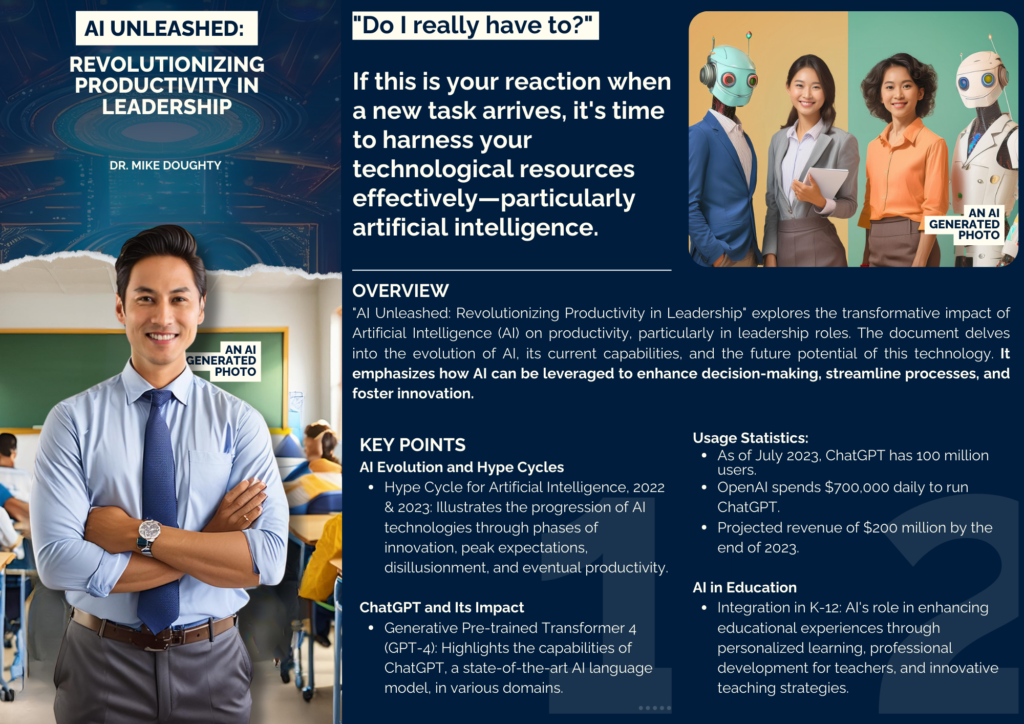

AI Productivity Tools
Below are the tools discussed during the presentation to help you revolutionize your productivity.
AudioPen | Turn Your Voice Into Clean, Ready-to-Share Text

AudioPen is an intuitive voice-to-text AI tool that simplifies note-taking and content creation. Just speak, and it converts your voice into editable text, eliminating the need for manual typing.
For teachers, it’s a brilliant tool as it can transcribe lectures, meetings, and thoughts, reducing their workload. It even helps enhance readability by removing stutters and repetitions.
AudioPen rates high among AI tools for K-12 leaders looking to quickly turn their words into drafted papers, memos, and emails. Premium users benefit from AI-powered rewriting options, allowing for easy modification of dictated texts. You can also record live feedback on student assessments, organize verbal lesson planning outlines, and develop course content through voice notes.
AudioPen best features
- Record anything from lesson plans and emails to lecture notes and student feedback
- Quickly generate concise summaries of lengthy recordings of up to 15mins in the premium version (3 minutes in free)
- Transcribe meetings, translate spoken accounts into different languages, and capture research notes effortlessly on the go
AudioPen limitations
- Allows only three minutes per recording on the free account version
- Despite the cleanup feature, users may still need to edit the transcribed text for accuracy
- The tool may underperform with strong accents
FireFlies | A Personal Note-Taker for All Your Meetings

Fireflies is an AI notetaker that automatically records, transcribes, and summarizes your meetings.
When there are dozens of meetings going on every week, Fireflies helps you line them all up and keep them organized. The range of available AI features makes it easy to sort your meetings by topic, project, or team, surfacing the information you need when you need it.
The app will transcribe everything everyone says in the meeting, assigning it to the appropriate speaker once you identify who’s who in the app. When the meeting is over, it’ll start working its magic on the transcription:
- It isolates information such as dates and times, metrics mentioned, tasks, and questions, so you filter them later.
- It runs sentiment analysis, helping identify the positive, negative, and neutral parts of the meeting.
- It offers a list of everyone who spoke, including a word-per-minute statistic and percentage talked in relationship to others.
- It offers a list of topics tracked—and you can add your own, so Fireflies can keep doing its sorting magic.
It also has a AI feature, ASKFRED, which allows you to ask questions and find answers throughout all your recorded meetings.
FireFlies best features
- Creates accurate meeting transcripts and automatically sends them out to participants
- Creates and tracks action items assigned to participants
- You can create soundbites to share important parts of meetings
- People can come by the meeting page after to leave comments and reactions
- Allows you to search through meetings and topics discussed
- Free plan offers 800 minutes of meeting storage
FireFlies limitations
- Many of cool features require the paid plans ($18/month)
- Despite the cleanup feature, users may still need to edit the transcribed text for accuracy
- The tool may underperform with strong accents
Fathom | Best Free AI Meeting Assistant

Fathom is a completely free AI-powered meeting notetaker.
One of the first things you’ll read on Fathom’s landing page is that it’s completely free. Catch? No catch. The dev team wants to raise awareness of its tool, so they’re offering a generous free version that will let you transcribe all your meetings.
This is the baseline. Once the meeting is over, you can generate a meeting summary and send that information to your CRM of choice or straight to the appropriate Slack channel. What’s more, you can create short clips of your meeting, add each to playlists, and share them with others, a great way to organize insights across meetings. Fathom offers all the core features of the category at no cost, so it’s great if you don’t need the advanced stuff.
If you usually copy and paste things around, you’ll be happy to know of this interesting possibility: when copying content out of Fathom and pasting it somewhere else, it lands fully formatted, so you don’t have to beautify it later.
The free version offers a lot, but of course, there’s a paid plan if you need more. When you hop on the Team plan, you’ll be able to organize all your meetings in a Team Calls tab, see meeting statistics for each member (useful for sales call coaching), configure alerts that’ll pop up whenever a keyword is mentioned, and a range of automation features to simplify the connections to your CRM and other apps.
Fathom best features
- Unlimited transcripts on free plan
- Easy copy and pasting transcripts and summaries into other applications
- Lots of integrations into tools (Slack, Google, etc.)
- Has customizable templates for meeting summaries
Fathom limitations
- Doesn’t have the advanced features like sentiment analysis, etc.
PDF.AI | Instantly Answer Questions & Understand Any PDF

PDF.AI is an innovative platform that revolutionizes the way we interact with PDF documents. It’s not just a tool, but a companion that allows you to converse with your PDFs. Whether you’re dealing with legal agreements, financial reports, books, scientific papers, or user manuals, PDF.AI is designed to handle them all.
The platform is powered by artificial intelligence, enabling it to provide instant answers, extract information, and summarize documents. It’s like having a personal assistant that understands your documents and provides you with the information you need when you need it.
With over 100,000 satisfied users, PDF.AI has already made a significant impact in the way people interact with PDF documents.
PDF.AI best features
- Ask questions and converse with any document
- Answers come with citations so you can see exactly where it is coming from
- Chrome extension so you can use it directly in browser
- Integrates with Google Drive and DropBox
- Secure data privacy with SOC2 Type II certification
PDF.AI limitations
- Free tier is very limited with just one upload
- For $17/month, unlimited uploads and questions
ShortWave | Supercharge Your Email & Scheduling

Shortwave is an innovative AI email management tool that aims to revolutionize productivity and reduce stress. With its advanced features, users can streamline email management effortlessly. Shortwave offers intuitive AI summarization, saving valuable time. It also provides language translation, allowing users to understand emails in different languages effortlessly. Built-in labels facilitate hassle-free organization.
With the unique Shortwave Method, users can prioritize their work and achieve inbox-zero effortlessly. The chat-like experience, modern interface, and convenient keyboard shortcuts make using Shortwave a breeze. Users can also benefit from AI-generated email summaries, Markdown formatting, quick quoting, and keyboard-friendly navigation. With powerful search capabilities, undo send, scheduled send, smart labels, and granular push controls, Shortwave ensures a secure and private email management experience. As a multi-account supported tool, Shortwave is designed with the future in mind, offering a whole new level of efficiency and convenience. Overall, Shortwave sets itself apart as an exceptional AI email management tool.
ShortWave best features
- AI learns how to write like you for generated responses by studying your past emails
- Clears up and organizes your emails
- Creates automatic reminders
- Generates tasks from associated emails
- Power search functionality
- Easy scheduling across emails
ShortWave limitations
- Only available for GMAIL and EDU accounts
- For $18/month, it can be a bit pricey
Deck File
Please feel free to download the presentation deck below.

